15+ Best Marketing Dashboard Software Tools (Paid & Free) 2023
Are you struggling with reporting your marketing dashboard performance? I’ve been building marketing reports and dashboards for many years and I can tell you first hand, using software best suited to your needs can make all the difference.
Marketing dashboards are used to track Key Performance Indicators (KPIs) such as marketing leads, sales from marketing efforts, advertising expenses, resource expenses, SEO performance, ROI reports, and many other key metrics. Each business is unique and requires different solutions, that’s why defining your KPIs as part of a marketing plan is so essential before deciding on the right marketing software for your business.
And while I recommend and approve all solutions on this list of marketing dashboard tools, there is a clear choice that covers the majority of the ranking factors.
The top choice for best marketing dashboard software this year is a market leader when it comes to giving consistent and easy dashboard reporting of marketing efforts.
So what is the best marketing performance dashboard solution in 2023?
Let’s take a look.
What Is The Best Marketing Dashboard Software?
Here are my top picks for marketing dashboard software this year.
- HubSpot Marketing Hub 🏆
- Databox 🥈
- Airtable 🥉
- DashThis
- Datapad
- Klipfolio
- Ahrefs
- Tableau
- Zoho Analytics
- Mixpanel
- Cyfe
- Grow
- Semrush
- Google Data Studio
- Google Analytics
- Geckoboard
- Whatagraph
1. HubSpot Marketing Hub
BEST MARKETING DASHBOARD SOFTWARE →

Review
HubSpot’s all-in-one marketing platform, user-friendly interface, and robust reporting and data capabilities make it the top choice for businesses looking to streamline their marketing into a single dashboard. Its reporting and analytics features allow you to create customizable dashboards to track key metrics and performance indicators.
| Best For | Marketing Teams |
| Pricing | Free – $3,600/mo |
| Free Trial | Yes |
| Free Version | Yes |
| Free Demo | Yes, Contact Sales |
HubSpot is the top choice to use as a marketing dashboard because it provides a comprehensive suite of marketing tools that are integrated into one platform. This allows marketers to easily manage and report on all aspects of their marketing campaigns, including email marketing, social media management, lead generation, and analytics.
HubSpot’s user-friendly interface and intuitive design make it easy to navigate and use, even for those who are new to marketing or dashboard software. It also offers a wide range of features, including automation, personalized content creation, and A/B testing, that help businesses maximize their marketing efforts and improve their ROI.
In addition, HubSpot’s reporting and analytics capabilities provide valuable insights into the effectiveness of marketing campaigns, allowing businesses to track key metrics and adjust their strategies accordingly. Its customer relationship management (CRM) system also helps businesses track leads, manage customer interactions, and optimize their sales process.
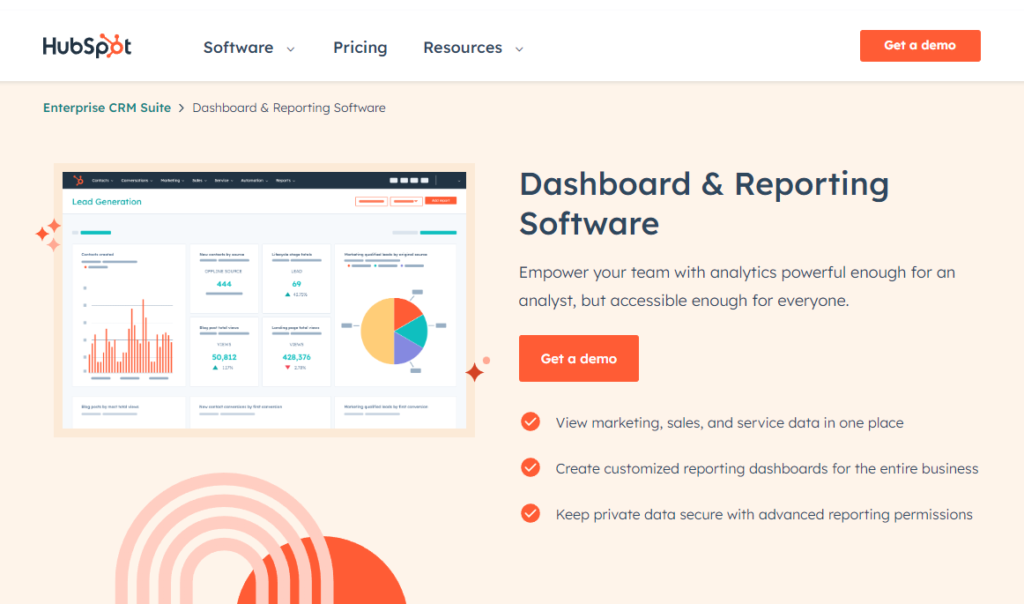
Key Features:
- Marketing Analytics – Built-in marketing analytics platform with integrations with other popular marketing data tools.
- Marketing Reporting – Make smart data-based decisions from a central hub with plenty of customizable templates to choose from.
- Custom Objects – Build dashboards specific to your business to share insights with your team.
- Sales Integration – Collaborate with sales rather than compete.
- Integrated Analytics – Measure the performance of all your marketing campaigns in one place with built-in analytics, reports, and dashboards.
- Closed Revenue Tracking – Tie every marketing interaction to closed revenue and track the complete customer lifecycle, from anonymous visitor to loyal customer.
- Behavioral Event Tracking – Create behavioral events to track actions taken on your website so you can understand visitors’ behavior and trigger automation workflows.
- Multi-Touch Revenue Attribution – Close the loop on your marketing efforts with multi-touch revenue attribution so you can get credit for your campaigns’ impact and double down on the content that works best.
- Website Metrics Analysis – Analyze your site’s performance with key website metrics and measure both the quantity and quality of traffic you’re getting to your website as a whole, or on a page-by-page basis.
- Channel-Specific Reports – Get detailed reports for each of your marketing channels, from website and landing pages, to emails, blog posts, social media accounts, calls-to-action, and more.
- All-in-One Inbound Marketing Software – HubSpot offers an all-in-one inbound marketing software that includes tools for blogging, landing pages, email marketing, marketing automation, lead management, analytics, social media, SEO, calls-to-action, ads, and Salesforce integration.
- Partitioning – Separate all your marketing assets by team so every user has access to the right content.
Pricing Plans:
HubSpot Marketing Hub offers a Free plan, with paid plans starting at $45/month for Starter, $800/month for Professional, and $3,600/month for Enterprise.
2. Databox
BEST MARKETING KPI DASHBOARD →
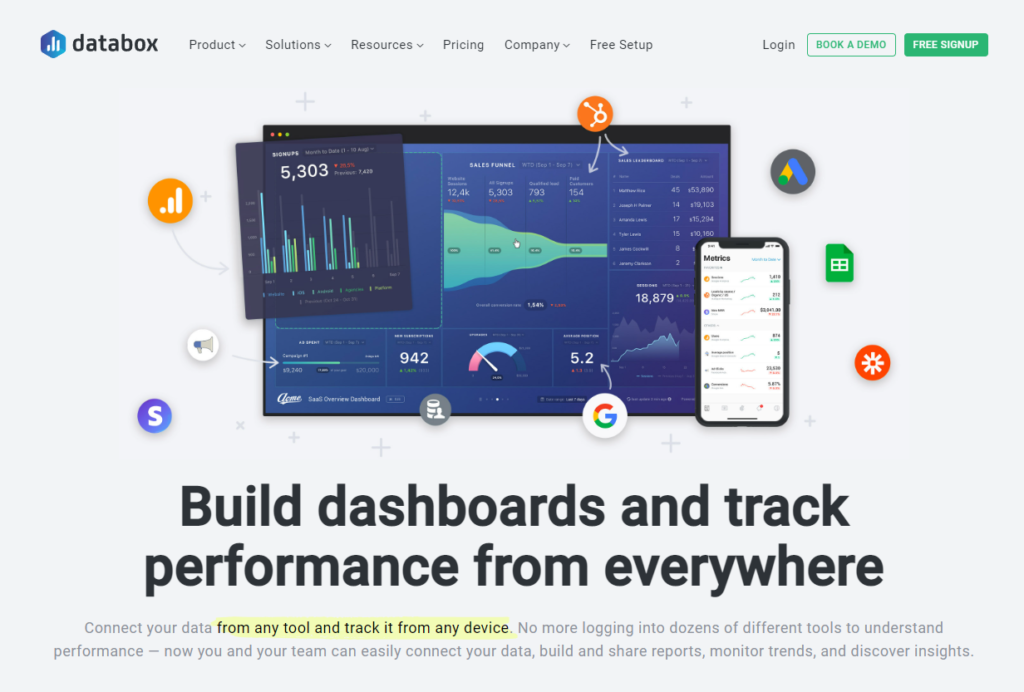
Review
Databox is a powerful and flexible marketing dashboard solution that allows you to easily connect all of your data in one place, track key performance indicators, and visualize performance trends. With a wide range of integrations, customizable dashboards, and mobile accessibility, Databox is an excellent choice for businesses of all sizes looking to optimize their marketing efforts and improve their ROI. Its collaborative and reporting features also make it a valuable tool for sharing insights and data with clients and stakeholders.
| Best For | KPI Monitoring |
| Pricing | Free – $231/month |
| Free Trial | Yes |
| Free Version | Yes |
| Free Demo | Yes, Book Demo |
Databox is a solution for marketing dashboards that connects all of your data in one place, allowing you to visualize performance trends, monitor progress toward your goals, and make more informed decisions. It offers over 70 one-click integrations, a library of over 200 pre-built reports, and the ability to integrate any data and build custom metrics. You can build dashboards with a drag and drop interface, track performance using goals, alerts, and scorecards, and access insights on any device. Databox also allows you to share performance and insights live with bosses or clients using real-time access, automated reporting, annotations, and embedded reports.
Key Features:
- Connects all of your data in one place
- Visualize performance trends
- Monitor progress toward your goals
- Build custom views and deep-dives
- Over 70 one-click integrations
- Library of over 200 pre-built reports
- Integrate any data and build custom metrics
- Drag and drop interface for building dashboards
- Goal tracking with alerts and scorecards
- Mobile friendly
- Insights with reverse chronological stream of performance
- Automated reporting and annotations
- Embed live databoards into HTML pages
- White label option for fully branded dashboards
- Agency features for automating client reporting and tracking performance.
Pricing Plans:
Databox pricing starts with a Free-Forever Plan with paid plans starting at $72/month for Starter, $135/month for Professional, and $231/month for Performer.
3. Airtable
BEST MARKETING OPERATIONS DASHBOARD →
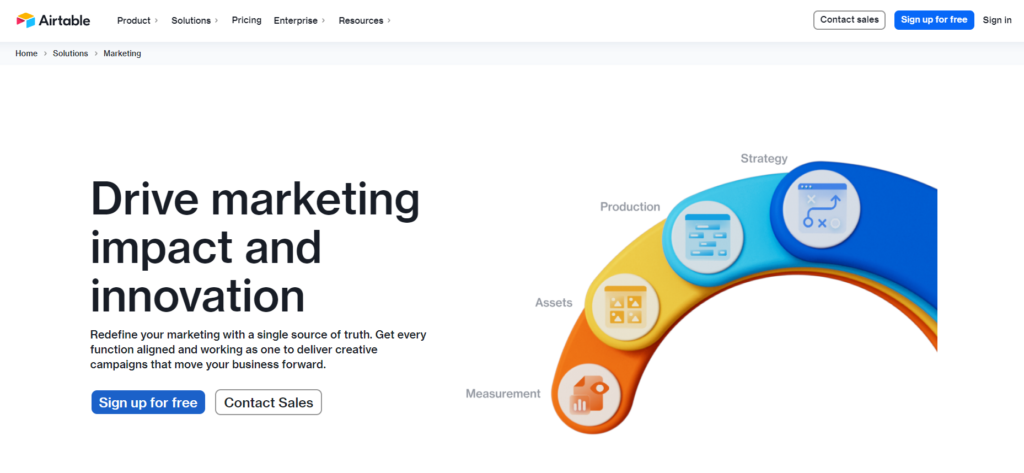
Review
Airtable is a marketing dashboard solution that centralizes marketing plans, strategies, and data to drive marketing impact and innovation. It offers features such as centralized planning, orchestration of projects and tasks, management of calendars and resources, streamlined approvals and progress tracking, and customized views of information. With the ability to create customized dashboards highlighting performance across teams and channels, Airtable allows businesses to gain insights into workload efficiency and optimize their marketing strategies with data-driven insights.
| Best For | Marketing Operations |
| Pricing | Free – $20/seat/month |
| Free Version | Yes |
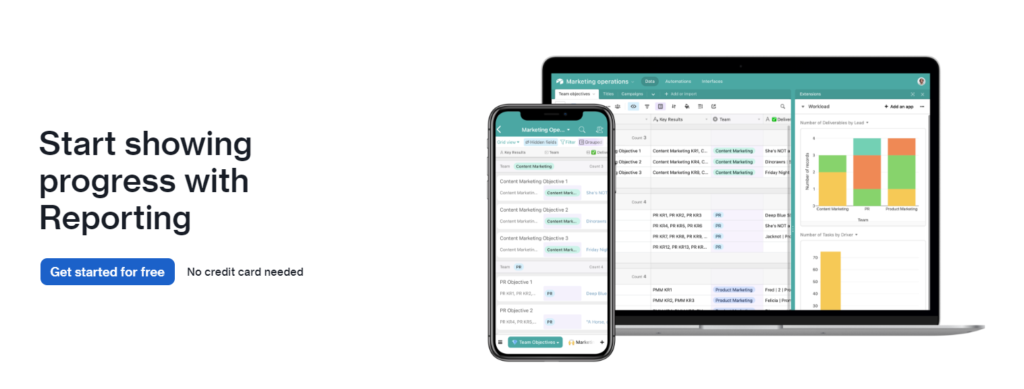
Key Features:
- Centralizes marketing plans, strategies, and data
- Connects work at every level for amplified impact
- Dynamically tracks and connects people, tasks, assets, budgets, and more
- Manages calendars, resources, and vendors
- Creates customized dashboards highlighting performance across teams and channels
- Provides data-driven insights to guide optimization at scale
- Offers streamlined approvals and progress tracking
- Customized views of information for cross-functional teams
- Offers seamless execution for production at scale
- Improves usage by providing vendors with custom, shareable views
- Syncs files and automates distribution with integrations
- Provides a single source of truth for every function to deliver creative campaigns
Pricing Plans:
Airtable offers a Free plan for individuals, with paid plans starting at $10/seat/month for Plus and $20/seat/month for Pro. Contact sales for Enterprse pricing.
4. DashThis
BEST MARKETING REPORTING DASHBOARD →
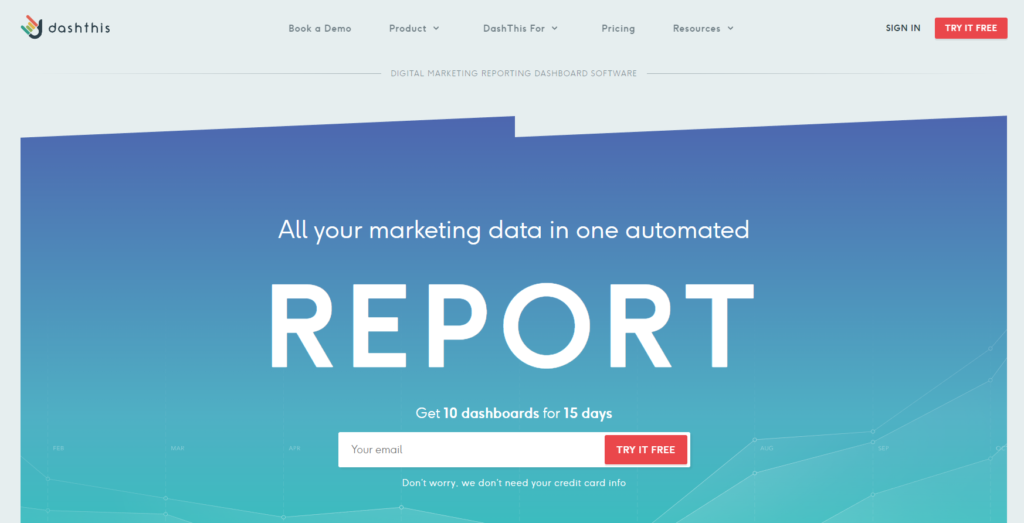
Review
DashThis is an automated marketing reporting tool that helps marketers create customized reports quickly and easily. Its features include a customizable dashboard, preset templates, and integrations with 34+ marketing tools. DashThis also offers unlimited sources, users, and top-notch customer service. It’s trusted by major players worldwide and provides a time-saving, powerful, and versatile reporting solution.
| Best For | Marketing Reporting |
| Pricing | $33-$339 per month |
| Free Trial | Yes |
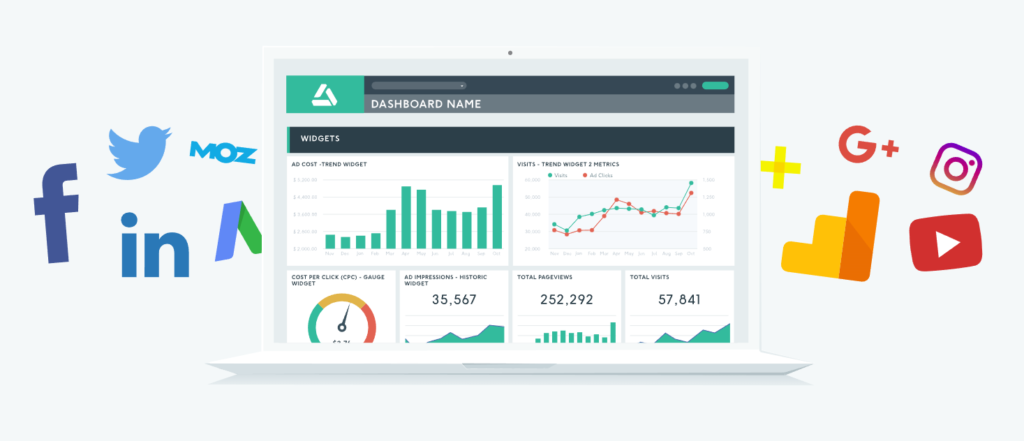
Key Features:
- Automated reporting software with 34+ native integrations
- Custom data sources with CSV file import system
- Unlimited access to all integrations & sources
- Unlimited client accounts, data sources, and users
- Templates and cloning options to save time
- Sharing options including email, URL, and PDF
- White label and customization options with custom domains, themes, and branding
- Advanced customization with custom widgets, logos, headers, and sections
- Customer support with unlimited email support, comprehensive Help Center, and best practice guides
- Simple and intuitive design with drag & drop interface
- Security and account management with dashboard password protection and data security
- Pay-as-you-go pricing with no contract and yearly prepaid plan availability.
Pricing Plans:
DashThis offers a Free 15-Day Trial with paid plans starting at $33/month for Individual, $109/month for Professional, $209/month for Business, and $339/month for Standard.
5. Datapad
BEST MARKETING DASHBOARDS FOR MOBILE →
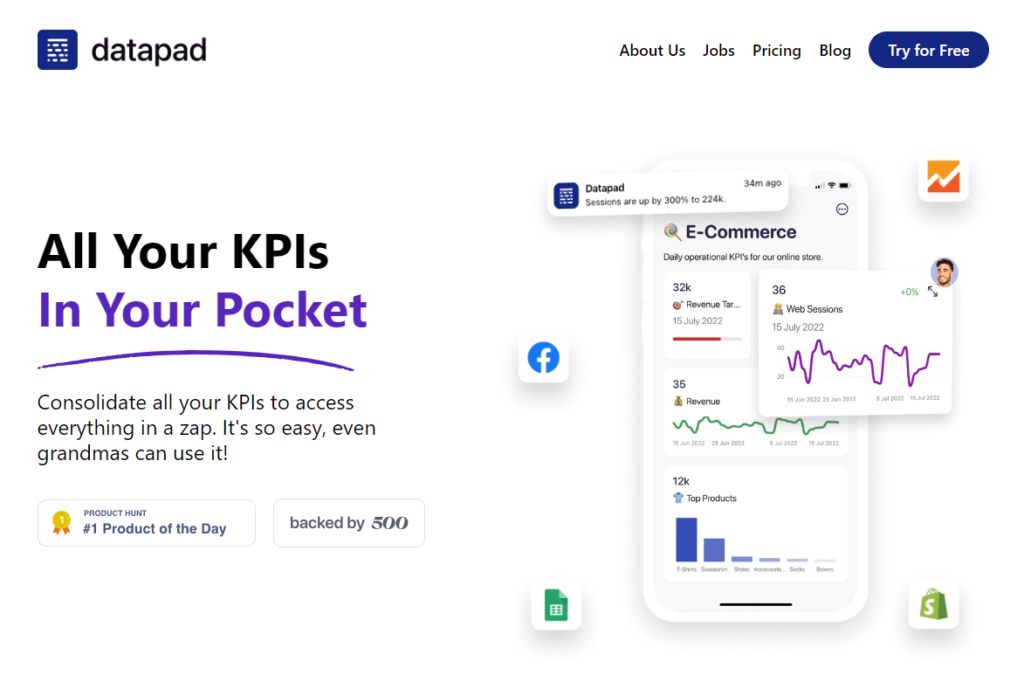
Review
Datapad is a mobile-first dashboard reporting software designed to help business owners track and manage key performance indicators (KPIs) on the go. It is a powerful tool that enables users to consolidate all their KPIs and metrics in one place, offering instant access to real-time data with zero hassle. Datapad is ideal for small to medium-sized enterprises, founders, and managers who want a quick and easy way to monitor their business metrics anytime, anywhere. The app boasts features such as one-click data integrations, customizable dashboards, team collaborations, and automatic/manual data extraction. With Datapad, users can get a complete overview of their KPIs and monitor their team’s performance from their mobile devices. The app is currently in beta, and the company is offering free access to early adopters. Datapad’s goal is to make KPI tracking fun and collaborative for everyone, with simplicity, ease, playfulness, and inclusivity at the forefront. Keep in mind that this tool is not ideal for creating sophisticated (custom) dashboards and currently for mobile only.
| Best For | Mobile Devices |
| Pricing | Free |
| Free Version | Yes |
Key Features:
- Mobile-first approach for instant access to metrics on the go
- One-click data integrations with popular sources such as Google Analytics and Facebook Ads
- Option to enter data manually
- Customizable dashboards with goal-setting and progress tracking
- Team collaboration through commenting, task assignment, and notifications
- Automatic and manual data extraction for flexible operations
- Search bar functionality for quick access to metrics
- Free to use for early adopters during beta phase
- Planned web version (coming soon)
Pricing Plans:
Datapad is free to use for early adopters during the beta phase.
6. Klipfolio
BEST DIGITAL MARKETING DASHBOARD →
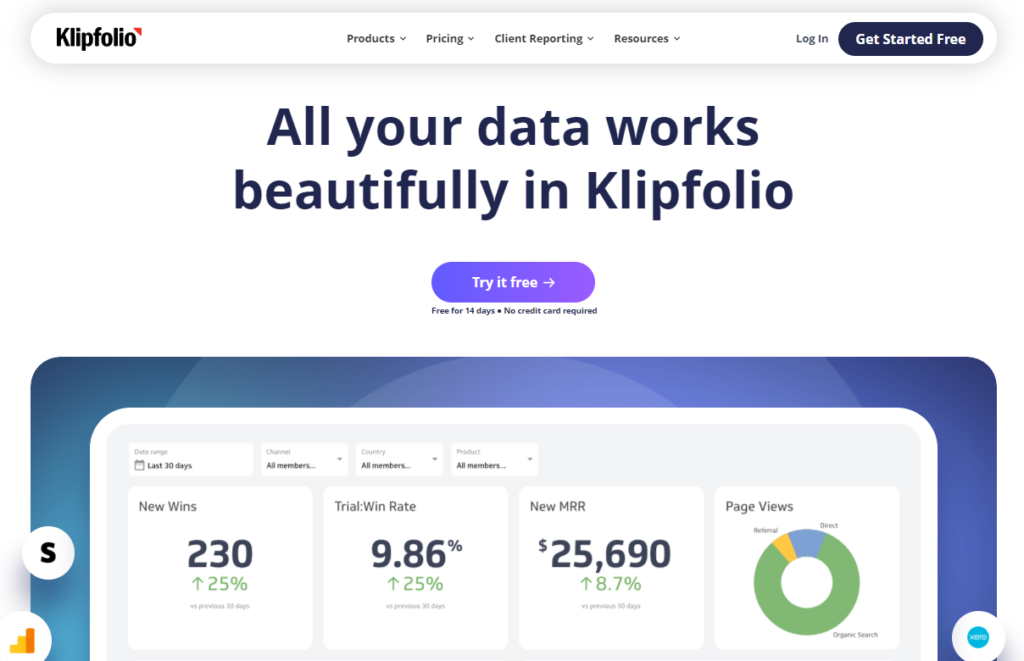
Review
Klipfolio is a powerful digital marketing dashboard solution that provides businesses with the ability to centralize data from hundreds of services without writing any code, using curated instant metrics, all of which are pre-built. With Klipfolio, users can import, edit and analyze data to get comprehensive and exact insight. Klipfolio offers pre-built connections to 100+ services, or users can upload spreadsheets or retrieve data using SQL and REST/URL queries. Once the data is in Klipfolio, users can model and transform it using functions and formulas to create stunning dashboards and reports. The platform allows users to securely share data and dashboards internally or externally, in real time or on a schedule, with a centralized, automated reporting functionality. With Klipfolio, businesses can empower their people with insights, explore their data, and make real-time decisions with confidence. The platform is trusted by 50,000+ people around the world and offers two great products to supercharge data-driven teams: Custom dashboard development and distribution platform, and Data exploration and self-serve dashboards for you and your team. Klipfolio’s metrics-first approach to analytics provides businesses with better business decisions, and metrics that are accessible to the entire team.
| Best For | Mobile Devices |
| Pricing | Free – $799/month |
| Free Version | Yes |
Key Features:
- Pre-built connections to 100+ services for easy data import
- Data modeling and transformation using functions and formulas
- Customizable visualizations for building tailored dashboards and reports
- Secure data and dashboard sharing internally and externally
- Real-time or scheduled automated reporting functionality
- Data exploration and self-serve dashboards for teams
- Metrics-first approach to analytics for better business decisions
- Notification of changes in data with threshold or recurring goals
- Instant, custom, and calculated metrics for automating data analysis
- Data history tracking for identifying trends and making future decisions
- Trusted by 50,000+ people worldwide.
Pricing Plans:
Klipfolio offers a Free Plan with paid plans starting at $99/month for Plus, $229/month for Pro, and $799/month for Business.
7. Ahrefs
BEST SEO PERFORMANCE DASHBOARD →
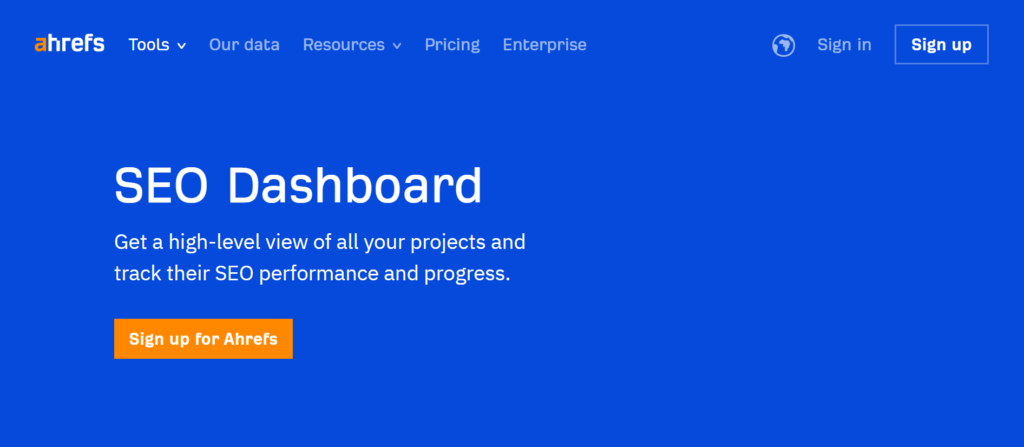
Review
Ahrefs is an all-in-one SEO toolset used by marketers from the world’s leading companies. With Ahrefs, users can analyze their competitors, audit and optimize their website, find keywords their customers are searching for, discover content ideas and link opportunities, and track their ranking progress. A high-level view of all projects is available through the SEO dashboard, where users can track their SEO performance and progress by monitoring important metrics such as health score, domain rating, referring domains and backlinks, and organic traffic and keywords. The dashboard also features trend graphs for each project, Google Search Console data, project folders for organization, and configurable email notifications for performance updates. Ahrefs provides the most trusted SEO data and metrics in the industry, with 64% of SEO professionals trusting its link data over its competitors.
| Best For | SEO Performance Dashboard |
| Pricing | $99 – $999+/month |
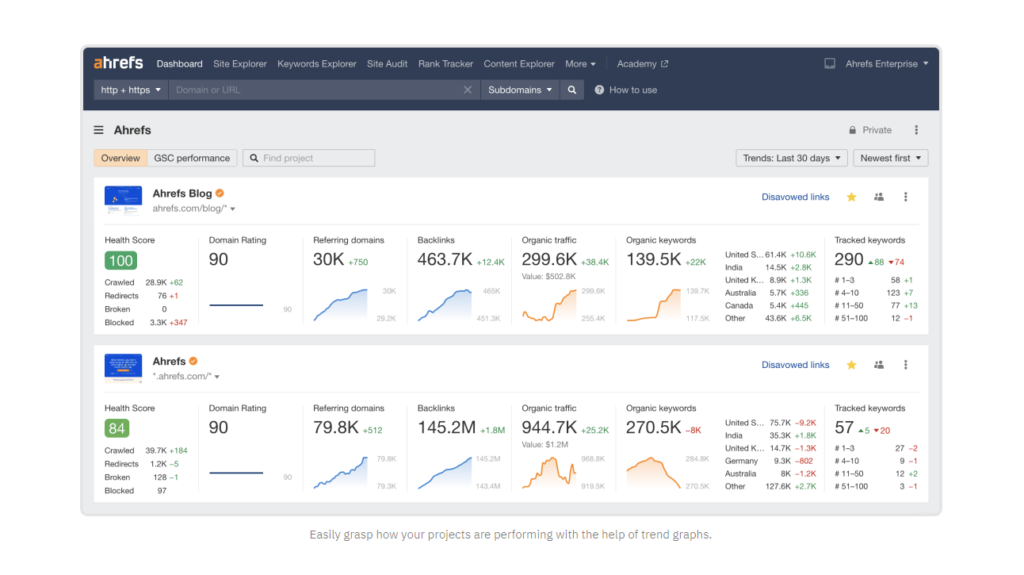
Key Features:
- All-in-one SEO toolset for analyzing competitors, auditing and optimizing websites, finding keywords, discovering content ideas, and tracking ranking progress
- SEO dashboard for high-level view of projects and tracking SEO performance and progress
- Important metrics tracked include health score, domain rating, referring domains and backlinks, and organic traffic and keywords
- Trend graphs available for each project in the dashboard
- Google Search Console data can be imported and viewed in the dashboard
- Project folders for organization
- Configurable email notifications for performance updates
- Most trusted SEO data and metrics in the industry with 64% of SEO professionals trusting its link data over competitors
- Educational materials available through the Academy, Youtube channel, and within the interface
- Ahrefs Insider community for support and networking with other SEO professionals.
Pricing Plans:
Ahrefs pricing starts at $99/month for Lite, $199/month for Standard, $399/month for Advanced, and $999/month for Enterprise.
8. Tableau
BEST MARKETING ANALYTICS DASHBOARD →
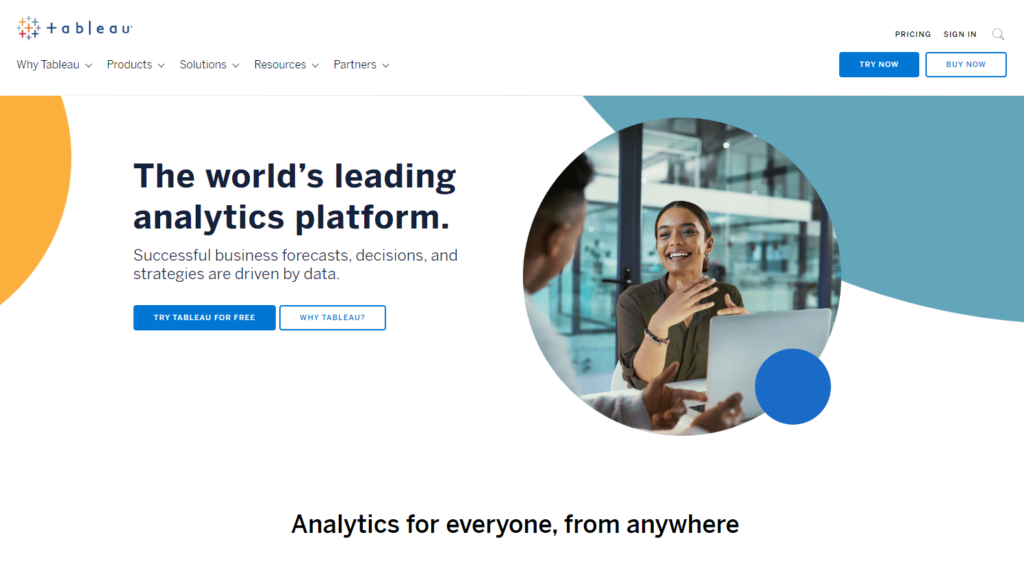
Review
Tableau is an analytics platform that provides powerful and intuitive tools for marketers to bring their data together and gain unprecedented insight into their digital media spending, social media, website performance, and customer journeys. With Tableau, marketers can create a data culture in their organization and answer their most pressing questions. The platform offers a range of capabilities, including big data, business dashboards, collaboration, maps, survey analysis, and time series analysis. It also integrates with a variety of technologies, such as AWS, Google, Hadoop, Microsoft Azure, SAP, Salesforce, and more. Tableau provides pre-built marketing-specific dashboards and accelerators on the Tableau Exchange to jump-start analysis and offers whitepapers, blog posts, webinars, and other resources to help marketers use Tableau effectively. Several companies, including Dentsu, Tinuiti, and REI, have successfully used Tableau to scale their marketing analytics and gain a competitive advantage.
| Best For | Marketing Analytics |
| Pricing | $70/user/month + |
| Free Trial | 14-Day Free Trial |
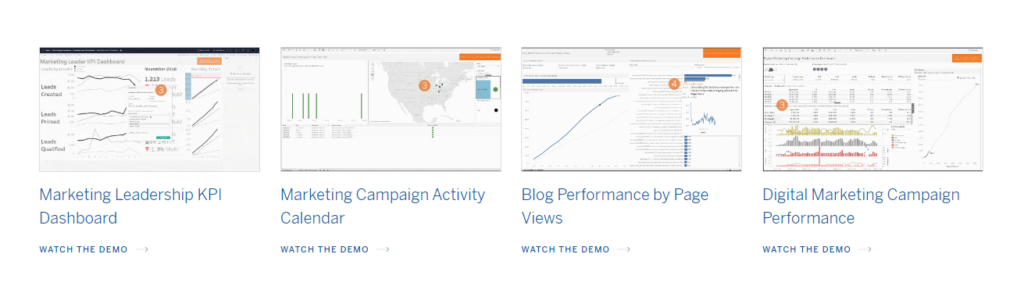
Key Features:
- Powerful and intuitive analytics platform
- Brings marketing data together for unprecedented insights
- Capabilities include big data, business dashboards, collaboration, maps, survey analysis, and time series analysis
- Integrates with technologies such as AWS, Google, Hadoop, Microsoft Azure, SAP, Salesforce, and more
- Provides pre-built marketing-specific dashboards and accelerators on the Tableau Exchange
- Offers resources such as whitepapers, blog posts, webinars, and more to help marketers use Tableau effectively
- Used successfully by companies such as Dentsu, Tinuiti, and REI to scale marketing analytics and gain a competitive advantage.
Pricing Plans:
Tableau offers paid plans starting at $70/user/month for Tableau Creator, with additional pricing options for Tableau Explorer ($42/user/month) and Tableau Viewer ($15/user/month).
9. Zoho Analytics
BEST MARKETING INTELLIGENCE DASHBOARDS →
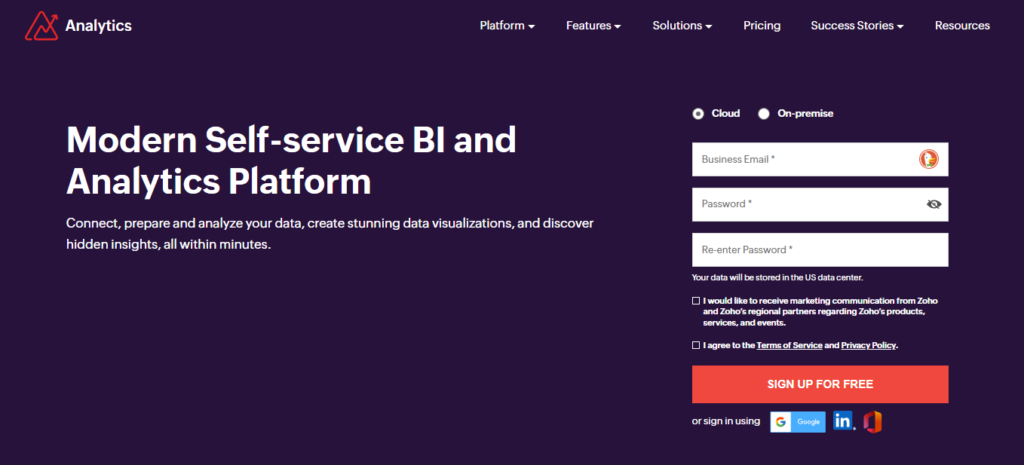
Review
Zoho Analytics is a modern self-service BI and analytics platform that allows users to connect, prepare, analyze, and visualize their data quickly and easily. It has received high customer satisfaction ratings and has been recognized as a leader in the industry by various analyst firms, including Gartner. Zoho Analytics offers an intuitive drag-and-drop interface augmented with AI and ML capabilities, such as conversational analytics and automated insights. It also offers flexible deployment options, a high scale, extensible platform, low total cost of ownership, and robust security and governance features. Zoho Analytics also offers over 500 out-of-the-box integrations for business apps, and it allows for easy customization and integration with any technology stack. Users can access their data and dashboards on the go through Zoho’s mobile BI apps.
Note: Zoho Analytics is available for both Cloud and On-premise.
| Best For | Marketing Intelligence |
| Pricing | Free – $455/month |
| Free Trial | 15-Day Free Trial |
| Free Version | Yes |

Key Features:
- Connect to various data sources using easy-to-use connectors.
- Prepare and manage data easily with augmented self-service.
- Use AI capabilities for analysis such as conversational analytics and automated insights.
- Build insightful reports and dashboards with a drag-and-drop interface.
- Collaborate with secured sharing and fine-grained permissions.
- Easily build and embed analytics using low-code or no-code models.
- Unify organizational data with pre-built integrations.
- Intuitive drag-and-drop interface augmented with AI and ML capabilities.
- Flexible deployment options including public cloud or on-premise.
- Robust set of APIs enable customization and integration.
- Simple and transparent pricing policies with low costs.
- Time-tested enterprise-grade security features.
- Over 500 out-of-the-box integrations for business apps.
- Access data and dashboards on the go with mobile BI apps.
Pricing Plans:
Zoho Analytics offers a Free Plan as well as a 15-Day Free Trial on paid plans which start at $24/month for Basic, $48/month for Standard, $115/month for Premium, and $455/month for Enterprise.
10. Mixpanel
BEST PRODUCT MARKETING DASHBOARD →
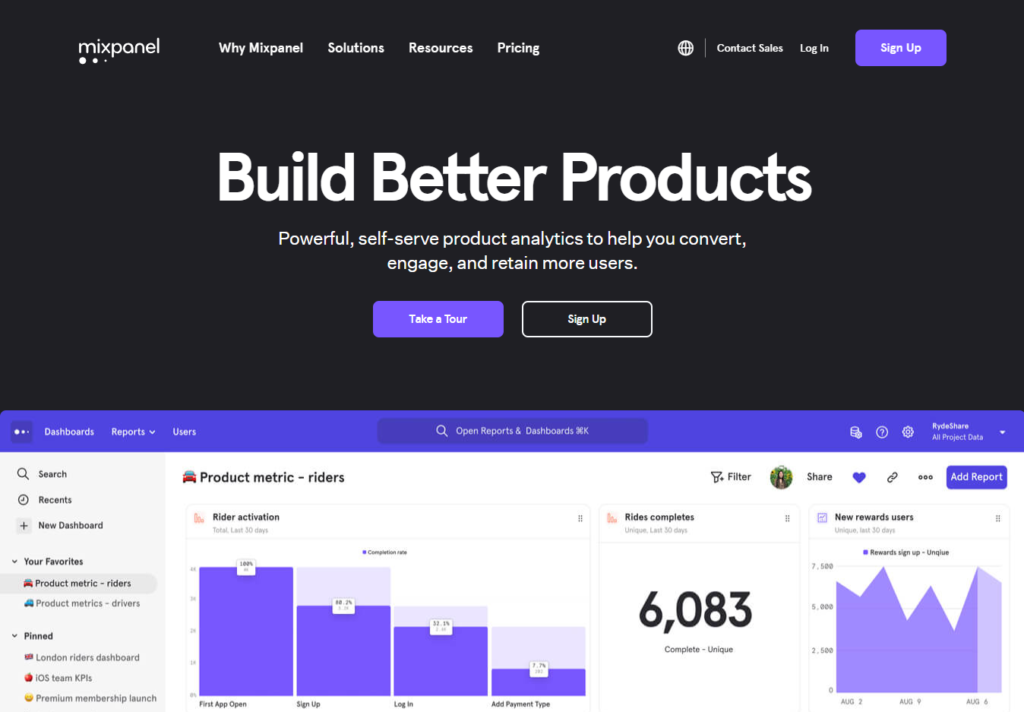
Review
Mixpanel is a powerful self-serve product analytics platform trusted by over 7,000 paying customers, including leading brands such as Uber, DocuSign, and Yelp. The platform helps businesses convert, engage, and retain more users through its interactive reports, simple workflows, and limitless segmentation capabilities. Mixpanel offers tools for trusted data management, data integrations, security, and privacy. Its scalable infrastructure can ingest and query data at any volume, making it easy for businesses to measure what matters, analyze usage trends, and answer their product questions. Mixpanel also provides team boards and alerts to monitor metrics, identify downward trends, and keep the team in the loop. With Mixpanel, businesses can measure the impact of product launches and experiments, build cohorts, and find retention drivers. Its real-time alerts and easy sharing capabilities ensure that all stakeholders have the latest numbers and insights.
| Best For | Product Marketing |
| Pricing | Free – $1,667/month |
| Free Version | Yes |
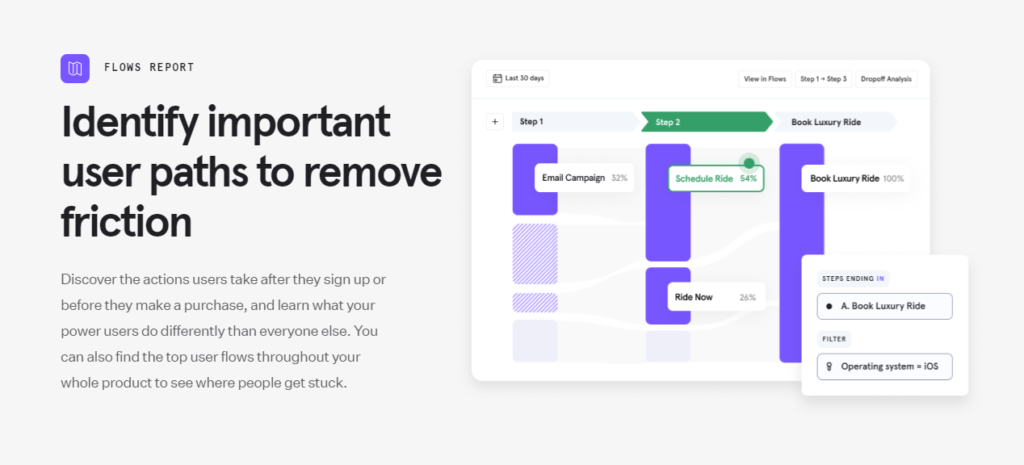
Key Features:
- Interactive reports to analyze user behavior and answer product questions
- Powerful workflows to build funnels, create cohorts, and surface hidden trends
- Limitless segmentation capabilities to group users based on their actions and behaviors
- Data integrations to connect to any data lake and stream events directly from apps and servers
- Data management tools to keep data clean and usable
- Security and privacy measures to protect customer data
- Scalable infrastructure to ingest and query data at any volume
- Tools for trusted data including group analytics to measure B2B account health
- Customizable team boards and real-time alerts to monitor metrics and find downward trends
- Easy sharing capabilities to keep the team in the loop and share insights.
Pricing Plans:
Mixpanel offers a Free Plan with paid plans starting at $20/month for Growth, and $1,667/month for Enterprise.
11. Cyfe
BEST WHITE LABEL MARKETING DASHBOARD →
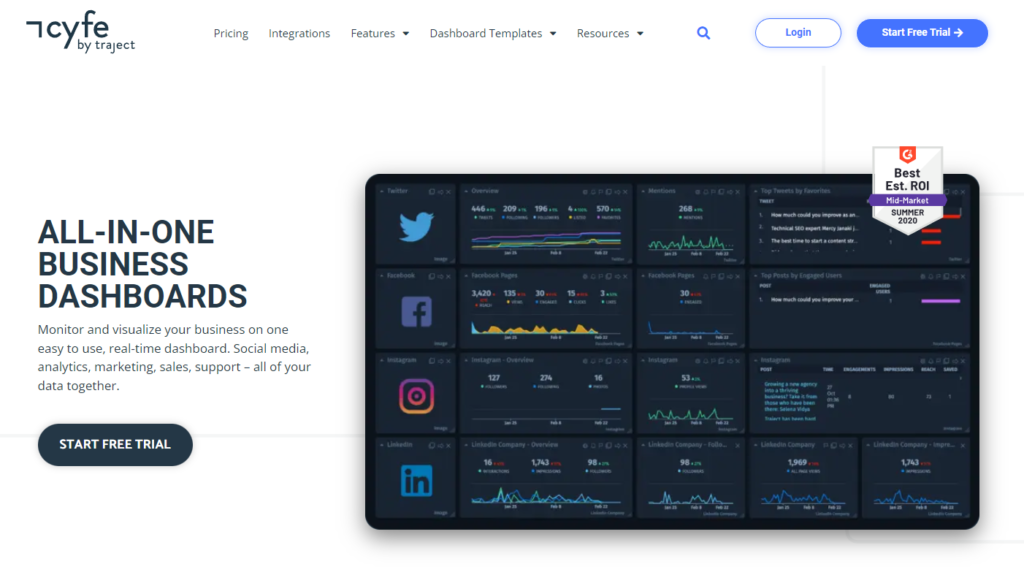
Review
Cyfe is an all-in-one business intelligence and data visualization platform that allows you to monitor and visualize your business data in real-time on an easy-to-use dashboard. With over 100 integrations and 250+ metrics included out of the box, Cyfe makes it easy to connect your data from all of your favorite applications. The platform offers pre-built dashboard templates and widgets, making it easy to set up and manage your dashboard in under 5 minutes. Cyfe’s customizable dashboard allows you to create branded reports by customizing everything from your domain name to dashboard backgrounds, providing flexibility and control. For agencies and enterprises, Cyfe offers a white label plan that provides comprehensive client management, single sign-on (SSO), and fully customizable branding. With its best pricing on the market for the white label dashboard, Cyfe is an excellent choice for businesses looking for a comprehensive data visualization and business intelligence solution.
| Best For | White Label Marketing |
| Pricing | $19 – $89/month |
| Free Trial | 14-Day Free Trial |
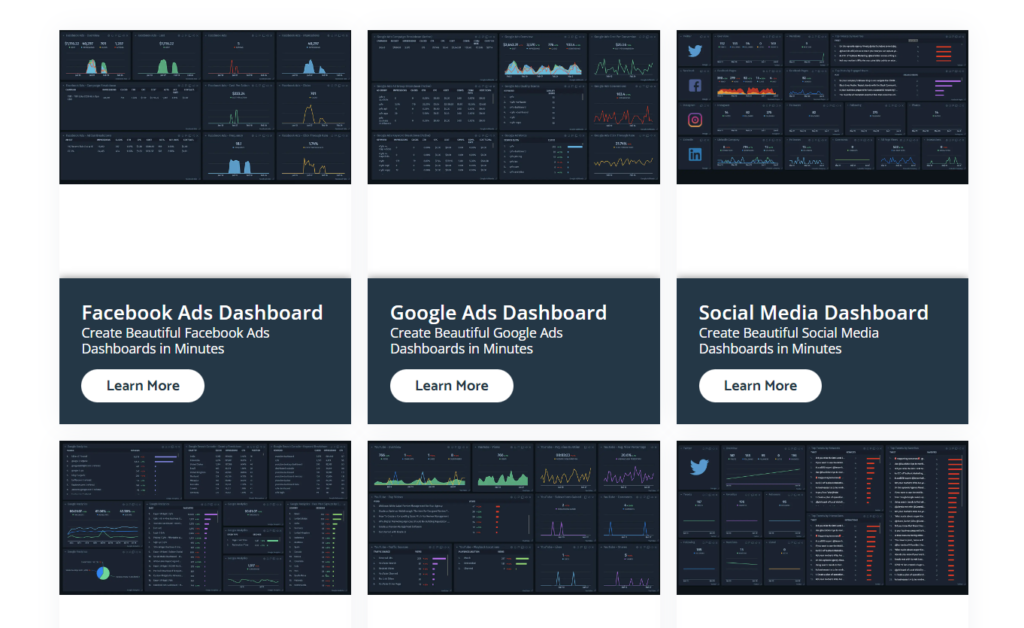
Key Features:
- All-in-one business dashboard to monitor and visualize data in real-time
- Pre-built dashboard templates for easy set-up and management
- Over 100 integrations with popular services like Google, Salesforce, Facebook, Twitter, and more
- Custom data sources with secure display from company databases or other providers
- White label features for full customization and client management
- Automated reports and widget alerts in various formats
- Embedded analytics for flexible data sharing
- Customizable chart types including multi-chart, cohort, gantt, funnel, pie/donut, gauge, table, list, and number
- Pre-built dashboard templates, including Facebook Ads, Social Media, Google Ads, Google Analytics, and more
- Competitive pricing for the white label dashboard plan
- Nonprofit discount of 20%
- Supports 15 languages
- Cyfe is a leader in Business Intelligence, Data Visualization, and Social Media Monitoring on G2.
Pricing Plans:
Cyfe offers a 14-Day Free Trial on it’s paid plans, which start at $19/month for Starter, $29/month for Standard, $49/month for Pro, $89/month for Premier, and $150+/month for Agency.
12. Grow
BEST NO-CODE BI DASHBOARD →
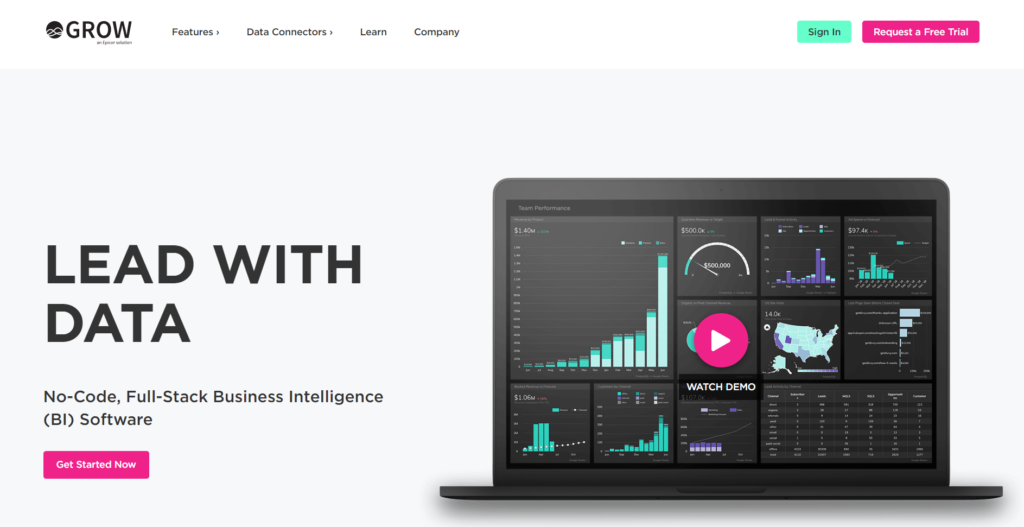
Review
Grow is a full-stack business intelligence (BI) software that empowers users to make data-driven decisions through data integration, modern BI and analytics, and a decision-making platform. With Grow, users can connect, store, and blend data from hundreds of data sources, explore data, and build beautiful interactive visualizations. Grow offers a no-code, self-serve solution that allows users to automate reporting, collaborate, and customize their dashboards. The platform offers ETL and data prep, data storage, explore and visualize, share, and customize features to help users unlock insights hiding in their data. With hundreds of native integrations, Grow makes it easy to import and transform data from the most commonly used platforms, databases, and CRMs, including Quickbooks Online, Xero, and Banking integrations. Users can build metrics in minutes, create collections of metrics, and share insights with everyone. With Grow, users can keep their brand front and center when employees and customers access the platform, customize their login page, set up their own email system, and set a reusable palette for all their metric visualizations to adhere to their brand.
| Best For | No-Code Business Intelligence |
| Pricing | $1,500+/month |
| Free Trial | Available on request |
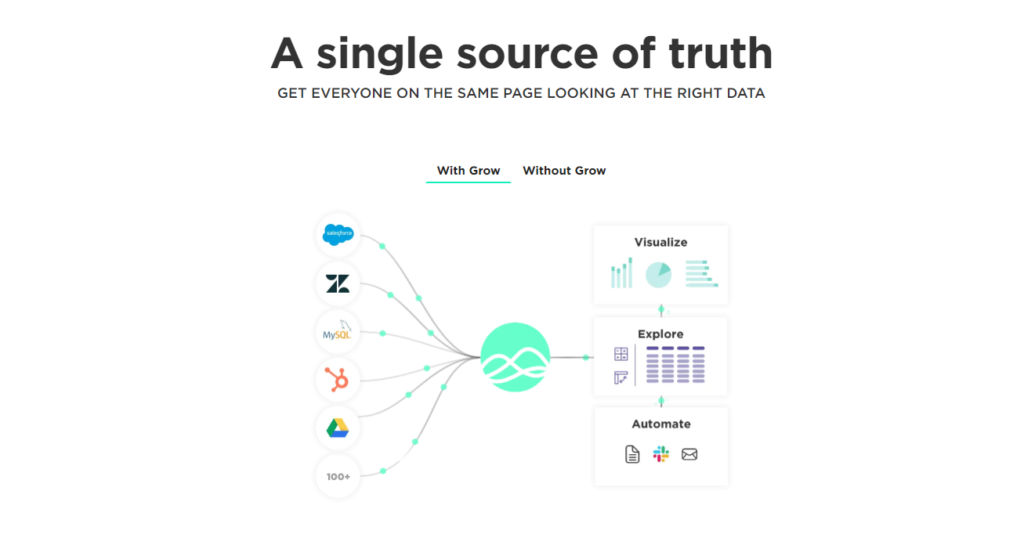
Key Features:
- Connect, store, and blend data from hundreds of data sources
- Empower everyone to explore data and build beautiful interactive visualizations
- A decision-making platform to power all of your BI, data analytics, and business dashboards needs
- No-code, self-serve solution for automating reporting and customizing dashboards
- ETL & Data Prep for preparing, cleansing, and transforming data across multiple data sources
- Data Storage for creating datasets that incorporate custom business logic into a single source of truth
- Explore & Visualize to easily marry and transform disparate data sources and explore different visualizations
- Dashboards for creating collections of metrics to answer specific use cases or provide insight for a team
- Share to achieve business agility and share decision-making power with every employee
- Customization options for branding, logo, favicon, custom domain, login screen, and color scheme
- Native integrations with most commonly used platforms, databases, and CRMs, including Quickbooks Online, Xero, and Banking integrations.
Pricing Plans:
Grow is $1,500+/month. Contact sales to request a free trial or to get a custom quote.
13. Semrush
BEST ONLINE MARKETING DASHBOARD →
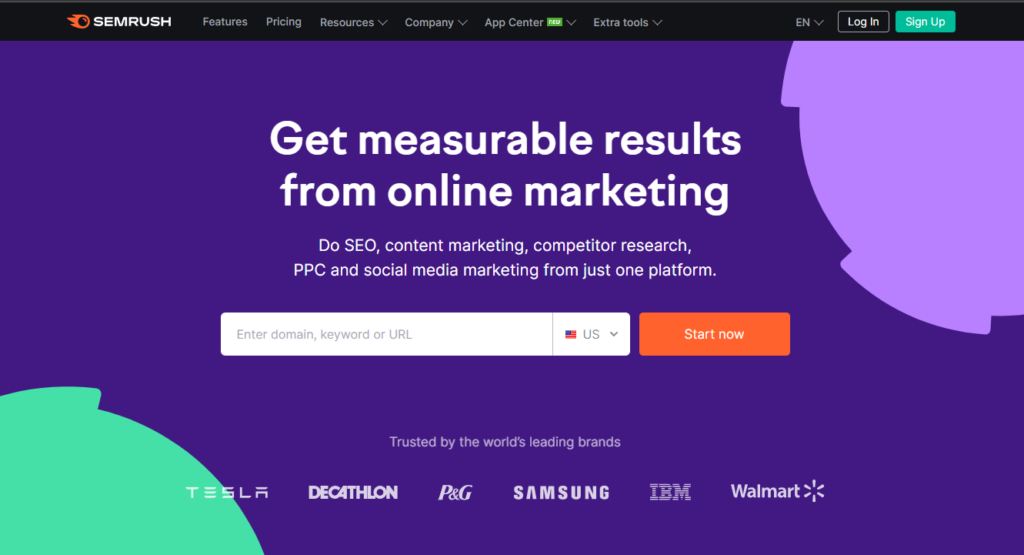
Review
Semrush is an all-in-one online marketing dashboard solution that provides businesses with a comprehensive range of tools to achieve measurable results from their marketing efforts. Its features include SEO, content marketing, competitor research, PPC, social media marketing, and agency solutions, making it a complete solution for all marketing needs.
| Best For | Online Marketing Dashboard |
| Pricing | $119.95 – $449.95+/month |
| Free Trial | 7-Day Free Trial |
Key Features:
- Complete and easy SEO tools & workflow
- Content marketing tools for keyword research, topic analysis, and optimization
- Competitor analysis tools for traffic analysis, promotion strategies, and keyword/backlink gap analysis
- Advertising tools for PPC campaigns, competitor ad copy and landing page analysis, and Google Shopping ad campaigns
- Social media tools for content scheduling and posting, performance analysis, and competitor tracking
- Agency solutions for streamlining processes, generating quality leads, automating client reporting and pitching, and managing the entire client workflow with CRM
- Large SEO databases and fast backlink crawler for detailed insights into competitors’ strategies
- 24 billion keywords, 43 trillion backlinks, 808 million domain profiles, and 140 geo databases for data-driven solutions
- International award-winning software trusted by world-leading brands such as Tesla, Amazon, and IBM.
Pricing Plans:
Semrush offers a 7-Day Free Trial on their paid plans, which start at $119.95/month for Pro, $229.95/month for Guru, and $449.95/month for Business.
14. Google Data Studio
BEST FREE DATA VISUALIZATION DASHBOARD →
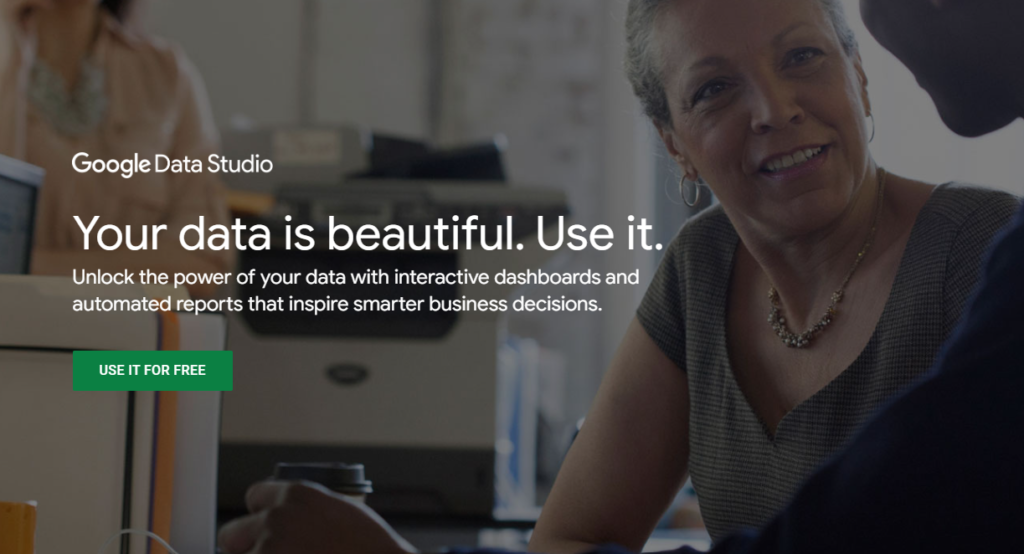
Review
Google Data Studio is a free data visualization tool that allows users to unify data from various sources, including spreadsheets, Google Analytics, Google Ads, and databases, into one platform. It enables users to create interactive dashboards and automated reports that can be easily understood by all team members, regardless of technical expertise. With Data Studio, users can explore and analyze their data, identify trends, and create visualizations that tell impactful stories. The platform also enables teams to share data in real-time, which can improve collaboration and productivity.
| Best For | Data Visualization |
| Pricing | Free |
Key Features:
- Unify data from various sources into one platform
- Create interactive dashboards and automated reports
- Easily import and visualize data from spreadsheets, Google Analytics, Google Ads, BigQuery, and other dashboards or databases
- Integrated with over 150 cloud, SQL, e-commerce, and digital advertising platforms
- Transform data into easy-to-understand reports and dashboards
- Monitor progress for business metrics including ad spend, site traffic, search rankings, etc.
- Create and share data visualizations using engaging charts and graphs
- Real-time data sharing for improved collaboration and productivity
- Easy-to-use web interface with drag-and-drop objects and custom property panels
- Robust library of report templates for quick visualization of data
- Prebuilt data connectors for easy data access and use
- Looker Studio API for automated management and migration of assets
- Report embedding for sharing data stories with team or the world
- Combine data from different sources and display it in an insight using Data Studio Dashboard
Pricing Plans:
Google Data Studio is Free.
15. Google Analytics
BEST FREE WEBSITE PERFORMANCE DASHBOARD →

Review
Google Analytics is a great choice for a website dashboard because it offers comprehensive data tracking, customizable dashboards, and integration with Google Ads. It is also free to use and accessible on-the-go through its mobile app. The data-driven insights provided by Google Analytics can help businesses make better decisions about their marketing strategies and improve their ROI.
| Best For | Free Marketing Dashboard |
| Pricing | Free |
Google Analytics is one of the most comprehensive free marketing dashboard tools. It’s a web analytics tool that allows you to track website traffic, visitor behavior, and other important metrics. It also offers a range of customization options, including the ability to create custom dashboards to track specific goals and performance indicators.
Key Features:
- Comprehensive data tracking – Google Analytics provides a comprehensive overview of website and app performance. It allows you to track a range of metrics such as user behavior, traffic sources, and engagement levels.
- Customizable dashboards – Google Analytics allows you to create custom dashboards with metrics that matter most to your business. You can choose from a range of visualization options and set up custom reports to track specific KPIs.
- Integration with Google Ads – Google Analytics integrates seamlessly with Google Ads, allowing you to track the performance of your ads and campaigns. You can also use this integration to optimize your ads based on user behavior on your website.
- Free to use – Google Analytics is free to use, making it accessible to businesses of all sizes. This means that even small businesses with limited budgets can benefit from the insights provided by Google Analytics.
- Accessible on-the-go – Google Analytics provides a mobile app, making it easy to check your website or app performance on the go.
Pricing Plans:
Google Analytics is Free.
16. Geckoboard
BEST KPI DASHBOARD SOFTWARE →

Review
Geckoboard is a professional KPI dashboard solution that offers over 80 integrations to connect and visualize data in real-time from marketing and sales tools, CRM systems, analytics tools, spreadsheets, databases, and more. The platform allows teams to build dashboards in minutes, focus on the metrics that matter, and resize, group, and rearrange visualizations. Sharing features enable the right people to see key metrics at the right time, including generating links to live dashboards, email snapshots, and sharing on Slack. Geckoboard offers dashboard examples for different teams, including marketing, sales, customer support, product, investors, and company.
| Best For | KPI Dashboard |
| Pricing | $39 – $559+/month |
| Free Trial | 14-Day Free Trial |
Key Features:
- Over 80 integrations with data sources
- Real-time data
- Customizable dashboards
- Sharing features
- Mobile-friendly
- Data filters
- Various visualization options
- Goal setting
- Easy to use
- Dedicated customer support available 24/5
Pricing Plans:
Geckoboard offers a 14-Day Free Trial on their paid plans, which start at $39/month for Essential, $239/month for Pro, and $559/month for Scale.
17. Whatagraph
BEST MARKETING AGENCY DASHBOARD →
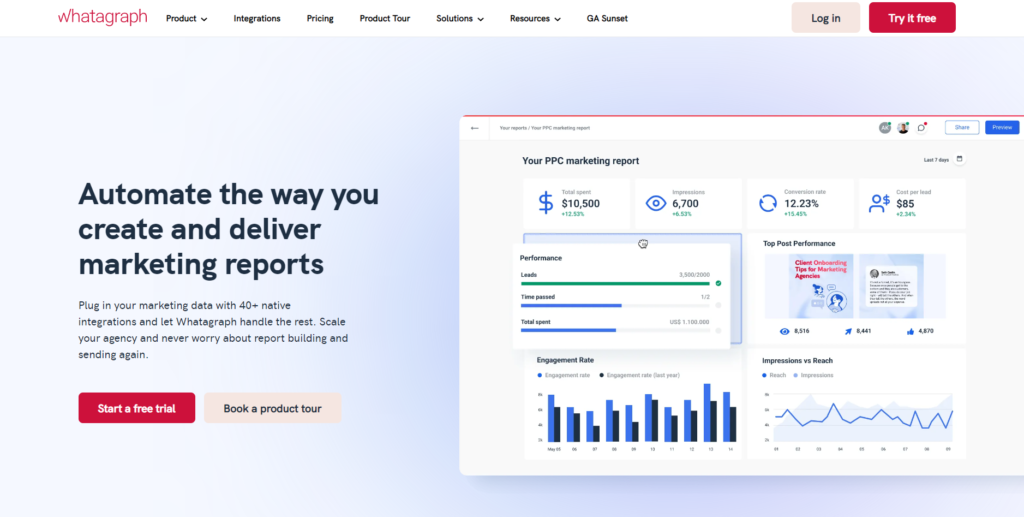
Review
Whatagraph is a marketing reporting tool designed for marketing agencies and in-house teams to automate and streamline their reporting processes. With 40+ native integrations, it pulls data from various sources and allows users to create custom reports in a matter of minutes using ready-made templates or a blank page with drag-and-drop widgets. The tool offers live reporting, team templates, data blending, and cross-channel reporting. Users can schedule report delivery, share live links, and customize reports with their branding. Whatagraph’s outstanding customer support team is available through live chat. With Whatagraph, agencies can efficiently scale their reporting processes and focus on providing insights and value to their clients.
| Best For | Marketing Agencies |
| Pricing | $223 – $335+/month |
| Free Trial | 7-Day Free Trial |
Key Features:
- Data Integration: Whatagraph connects with 40+ native integrations, including Google Analytics, Facebook Ads, Instagram, Twitter, and LinkedIn.
- Customizable Reporting: Ready-made templates or a blank page with drag-and-drop widgets, allowing users to create custom reports in a matter of minutes.
- Cross-Channel Reporting: Whatagraph allows users to get insights from multiple marketing sources in one report or dashboard, including data blending with custom formulas.
- Live Reporting: Share a link to a live report with your clients or schedule report delivery to keep them updated.
- Team Templates: Save your custom widgets, formulas or reports as templates for the whole team to use. Link multiple reports to a single template to save hours on changing all of them.
- Custom Branding: Implement custom color themes and logos, and connect your custom domain.
- Reporting Automation: Automate report delivery and include customizable date ranges.
- Outstanding Support: Personalized onboarding, a dedicated manager, and customer success team accessible via live chat.
- High-level Overview: Create a high-level overview by accounts, teams, regions with a few clicks.
- Data Security: Whatagraph follows strict data security protocols, including encryption of data in transit and at rest, firewalls, and secure access controls.
Pricing Plans:
Whatagraph offers a 7-Day Free Trial on their paid plans, which start at $223/month for Professional, $335/month for Premium, and Custom Pricing for Agencies and businesses with complex reporting needs.
Marketing Dashboard Factors To Consider.
When shopping for marketing dashboard software tools, there are several factors considered. Here are our ranking factors.
- Compatibility: The software tool you choose should be compatible with your existing technology stack. This will help you avoid any potential integration issues down the line.
- Ease of use: The software tool should be easy to use, with an intuitive interface and clear navigation. This will help you and your team save time and avoid frustration when using the tool.
- Customization: The best software tools allow you to customize the dashboard to your specific needs. This will help you tailor the information you see to your business objectives.
- Data Integration: The tool must be able to integrate data from multiple sources such as social media platforms, Google Analytics, CRM systems, and email marketing tools, and display it in a single dashboard.
- Data visualization: The tool must provide data visualization capabilities such as charts, graphs, and tables. This will help you easily understand and analyze your data.
- Reporting: The software tool must be able to generate reports that can be easily shared with stakeholders. Tools that offer customizable report templates and automated report generation are favored.
- Support: The level of support the vendor provides, including training, documentation, and technical support.
- Cost: The cost of the software tool, including any recurring fees, upfront costs, and ongoing maintenance fees. Understanding the total cost of ownership and how it fits within your budget is crucial.
- Features: The specific features needed, such as real-time data updates, customizable alerts, or collaboration tools. The best software tools have the features needed to meet varied business objectives.
- Scalability: The scalability of the software tool is an important ranking factor. The tool must be able to handle future data needs as a business grows.
- Security: The software tool must have robust security features to protect business data. Tools that offer data encryption, user authentication, and other security measures to prevent data breaches are favored.
- User access: How many users will need access to the dashboard and how user permissions are managed. A tool that allows you to control user access levels to ensure the security of your data is best.
- Mobile accessibility: Is the software tool to be accessible on mobile devices? Tools that offer a mobile app or a responsive dashboard that can be accessed on mobile devices are recommended.
- Vendor reputation: The reputation of the vendor and reviews from other users. Vendors with a good track record of customer support and software updates are preferred.
- Integration with third-party tools: The software tool must integrate with other tools you are currently using, such as CRMs or project management software. Tools that offer API integrations or pre-built integrations with other popular tools are favored.
Summary.
Selecting the best marketing dashboard software depends on a variety of factors, such as your organization’s needs, the type of data you want to track, and your budget.
My top-ranked options are:
- HubSpot Marketing Hub – Best Overall 🏆
- Databox – Best KPI Dashboard 🥈
- Airtable – Marketing Operations Dashboard 🥉
- DashThis – Marketing Reporting Dashboard
- Datapad – Mobile Marketing Dashboard
🏆 HubSpot Marketing Hub is an all-in-one marketing automation platform that provides a range of tools for creating, managing, and tracking marketing campaigns.
🥈 Databox is an easy-to-use dashboard software that allows you to track and analyze your marketing data in real-time.
🥉 Airtable is a cloud-based collaboration platform that allows you to store, organize, and analyze data.
Further Reading:
- Best Marketing Technology Software: Top 19+ Tools For 2023
- How To Choose The Right Marketing Software For Your Business
- Marketing Engineering: Definitions, Software, Tools & Examples [2023]
- KPI Dashboards & How to Use Them in Your Marketing
- Marketing Reporting: The KPIs, Reports, & Dashboard Templates You Need to Get Started